Practicing CSS
[What to practice]
<h1, h5, background-image, background-size, background-position
color, width, height, border-radius, margin, paddling>
If you see a box such as below: it is <div>, division or section

For this image...

<Padding>
Clockwise) padding-top padding-right padding-bottom padding-left
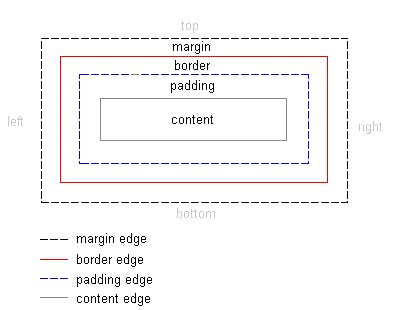
<!DOCTYPE html>
<html lang="en">
<head>
<meta charset="UTF-8">
<meta http-equiv="X-UA-Compatible" content="IE=edge">
<meta name="viewport" content="width=device-width, initial-scale=1.0">
<title>Document</title>
<style>
.mytitle {
background-color: green;
width: 300px;
height: 200px;
border-radius: 10px;
color: white;
text-align: center;
padding-top: 30px;
background-image: url('https://www.ancient-origins.net/sites/default/files/field/image/Agesilaus-II-cover.jpg');
background-position: center;
background-size: cover;
}
</style>
</head>
<body>
<div class="mytitle">
<h1>Log-In Page</h1>
<h5>Type ID and Password.</h5>
</div>
<p>ID : <input type="text" /></p>
<p>PW : <input type="text" /></p>
<button>LOG-IN</button>
</body>
</html>
For the image, three lines!
background-image:
background-position:
background-size: always stick together...
<div class = "wrap"> for margins on each side

<style>
.mytitle {
width: 300px;
height: 200px;
color: white;
text-align: center;
background-image: url("https://www.ancient-origins.net/sites/default/files/field/image/Agesilaus-II-cover.jpg");
background-size: cover;
background-position: center;
border-radius: 10px;
padding-top: 40px;
}
.wrap {
width: 300px;
margin:auto;
}
</style>
</head>
<body>
<div class = "wrap">